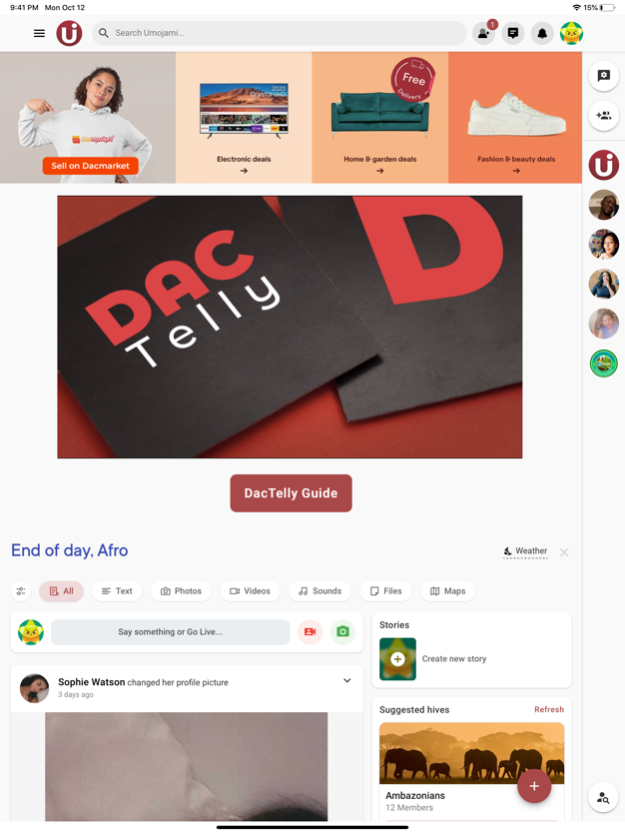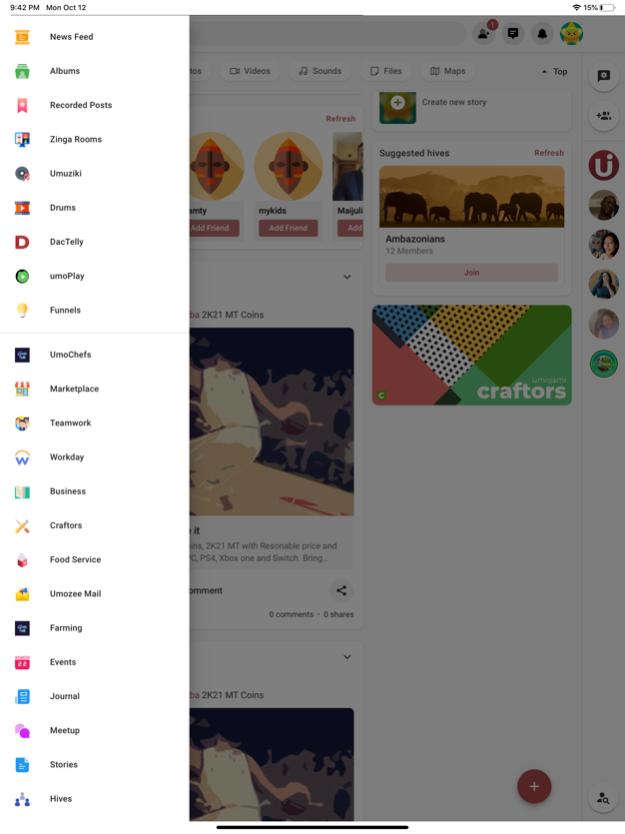Umojami 3.6
Continue to app
Free Version
Publisher Description
This is Umojami Pulse web application. Get Umojami Pulse for a full experience.
Keeping up with African creators, designers, arts, writers, culture and thinkers is faster and easier than ever. Share updates of your creativity and photos, engage with African creators and Pages all over the world, and stay connected to local communities important to you.
Features on the Umojami app include:
* Connect with other African creators and meet new people on your Umojami media network
* Set status updates & use Umojami emoji to help relay what’s going on in your creative world
* Share your creative mind, photos, videos, and your personal skills with others teaching and empowering them.
* Get notifications when creators like and comment on your posts
* Match Find gives you the opportunity to socialise and create local social events, and make plans to meet up with creative friends
* Play games with Umojami
* Backup photos by saving them in albums
* Follow your favourite creator, artists, writer, websites, and companies to get their latest story
* Look up local businesses to see reviews, operation hours, and pictures
* Buy and sell locally on Umojami Marketplace
* Live Chat: Real-time live chat system, (online, offline) status.
* Messages: Send and receive private messages & share files from other Users.
* Post Privacy: User can choose the post privacy (Only me, Everyone.. etc)
* Live Chat: Real-time live chat system, (online, offline) status.
* Notifications: Receive notification from users (likes, dislikes, comments, wonders, shares .. etc)
* #Dactags: Displays trending and related topics shared by users.
* @Mentions: Use @username to tag people in a status or messages.
* Post Publisher: Status, Sound cloud, YouTube, Vine, Google Maps, Videos, Files, Photos and emoticons.
The Umojami app does more than help you stay connected with your creators of interests. It's also your personal organiser for storing, saving and sharing creative photos. It's easy to share photos straight from your mobile camera, and you have full control over your photos and privacy settings. You can choose when to keep individual photos private or even set up a secret photo album to control who sees it.
Umojami also helps you keep up with the latest news and current events around the world from our blog. Subscribe and follow your favourite creator, writer, photographer, designer, culture, brands, news sources, artists, or dream teams of Africa’s inventors and their newsfeeds, live chat and be caught up on the latest happenings no matter where you are!
The most important desktop features of Umojami are also available on the app, such as writing on timelines, liking photos, browsing for creators, and editing your profile and groups.
Now you can get early access to the next version of Umojami for your mobile by becoming a member. Learn how to sign up, give feedback and drop us a note if you need our Help follow #HoyeehSupport
Visit the Umojami site directly:
https://www.umojami.com
Problems downloading or installing the app? See https://hoyeeh.com/site-pages/Help
Still need help? Please tell us more about the issue. https://hoyeeh.com/contact-us
Umojamiis only available for users age 17 and over.
https://hoyeeh.com/terms/terms
Sep 3, 2021
Version 3.6
- Podcast updated
- New post features
- Fixed 5+ design bugs
About Umojami
Umojami is a free app for iOS published in the Chat & Instant Messaging list of apps, part of Communications.
The company that develops Umojami is Umojami Limited. The latest version released by its developer is 3.6.
To install Umojami on your iOS device, just click the green Continue To App button above to start the installation process. The app is listed on our website since 2021-09-03 and was downloaded 0 times. We have already checked if the download link is safe, however for your own protection we recommend that you scan the downloaded app with your antivirus. Your antivirus may detect the Umojami as malware if the download link is broken.
How to install Umojami on your iOS device:
- Click on the Continue To App button on our website. This will redirect you to the App Store.
- Once the Umojami is shown in the iTunes listing of your iOS device, you can start its download and installation. Tap on the GET button to the right of the app to start downloading it.
- If you are not logged-in the iOS appstore app, you'll be prompted for your your Apple ID and/or password.
- After Umojami is downloaded, you'll see an INSTALL button to the right. Tap on it to start the actual installation of the iOS app.
- Once installation is finished you can tap on the OPEN button to start it. Its icon will also be added to your device home screen.